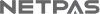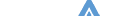Netpas Tramper Single FAQ
You can set and change Default Folder for Estimation files and Operation files respectively at “Information”.
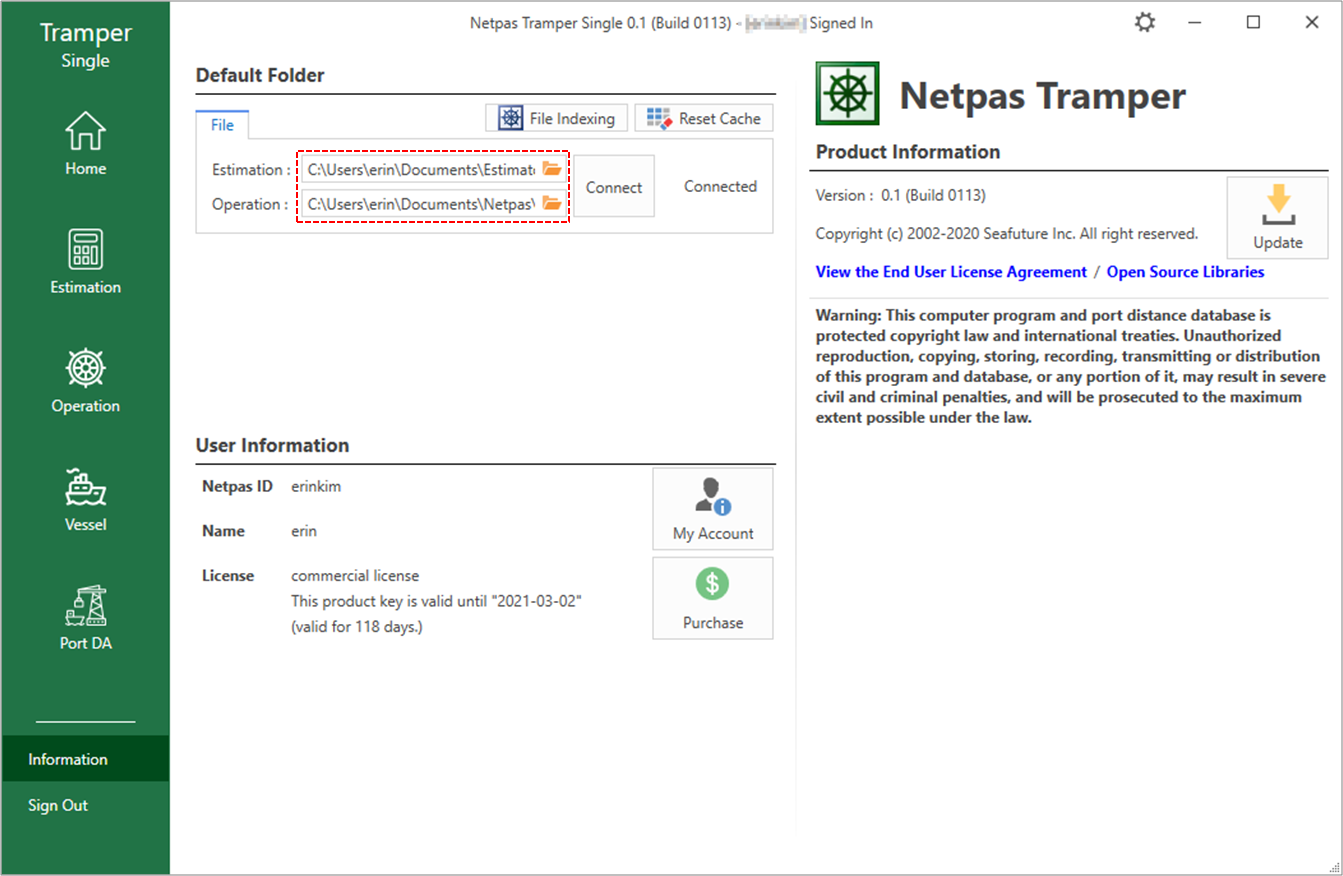
Yes, you can use "Divide Discharge Port" function.
You can add additional port and divide cargo quantity for each port.
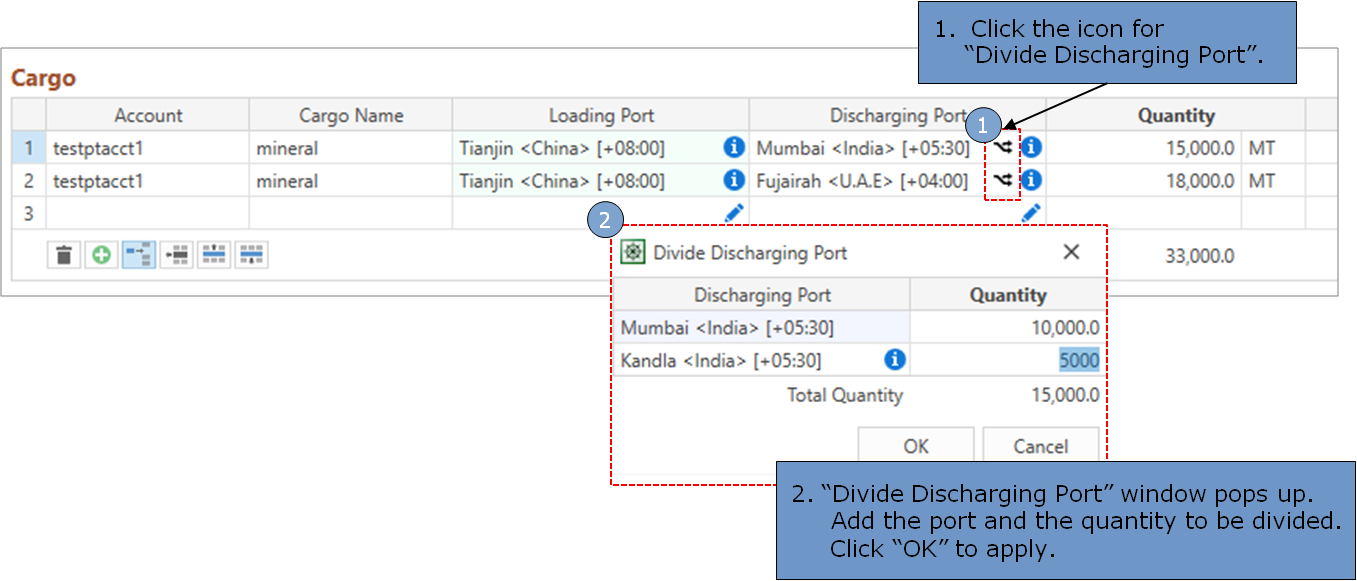
Yes, you can apply it by checking "Apply" button.
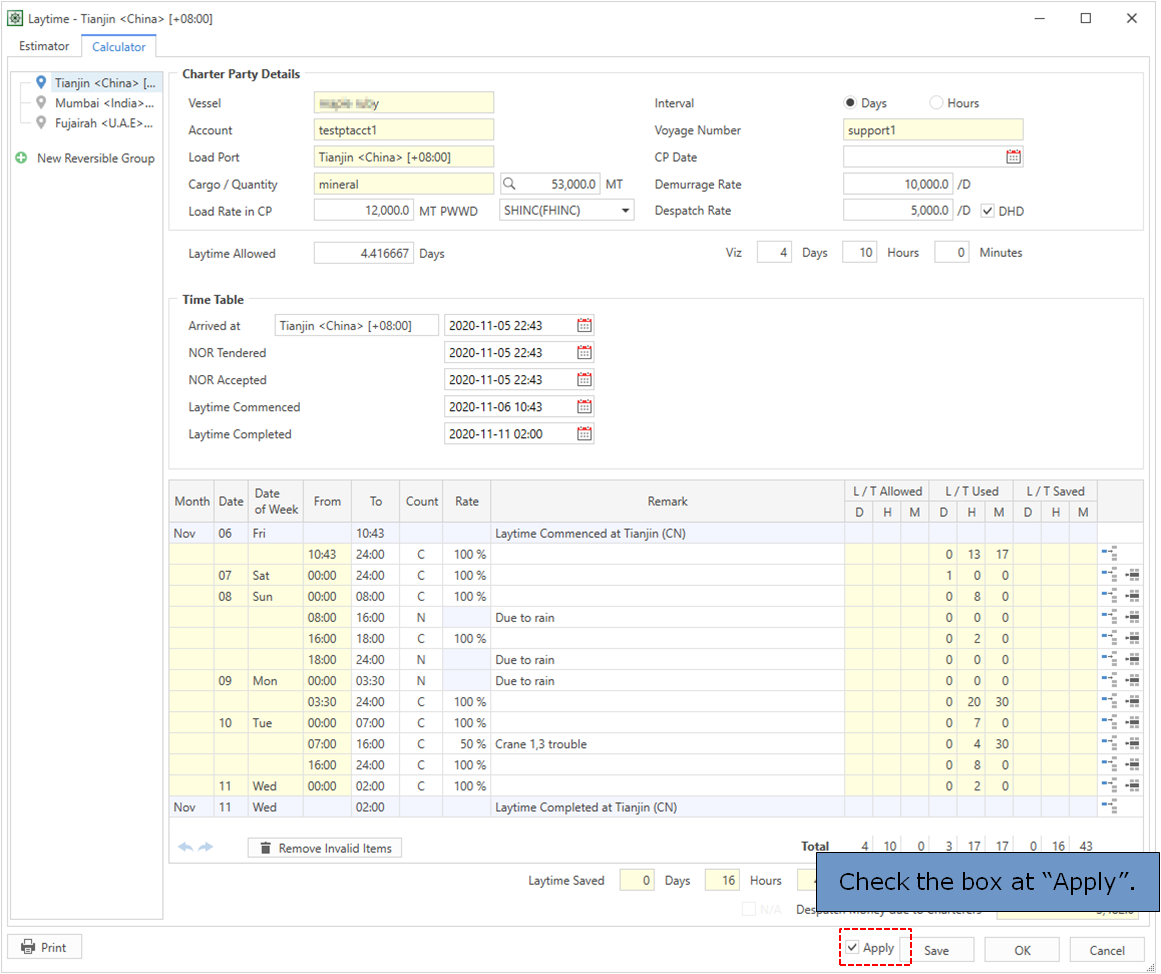
Can I apply bunker price in Bunker Simulator to the main sheet calculation?
You have 3 options to calculate/simulate unit bunker price in Netpas Tramper.
You will have different unit price based on different bunker price option. "TC Mode" calculates the supplied bunker price first and balance quantity to be calculated with Start ROB price.
You can apply it by checking "Apply" button.
You have 3 options to calculate/simulate unit bunker price in Netpas Tramper.
You will have different unit price based on different bunker price option. "TC Mode" calculates the supplied bunker price first and balance quantity to be calculated with Start ROB price.
You can apply it by checking "Apply" button.
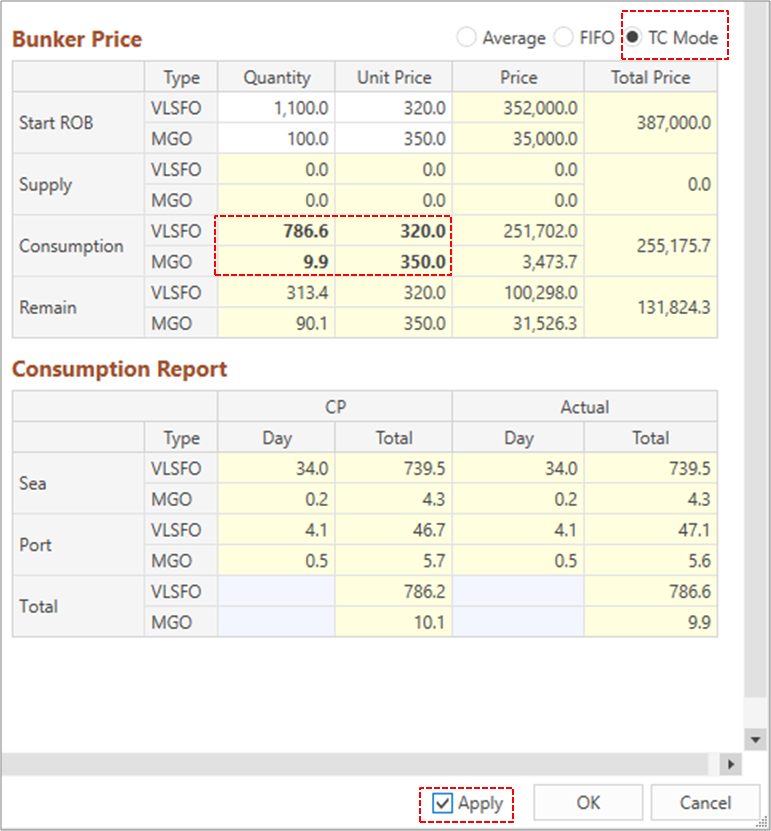
You can use "TC Bunker Consumption Calculator".
By putting BOD and BOR quantity and unit price, you will get the consumption during TC out period.
The same consumption will be added up to Bunker Expense.
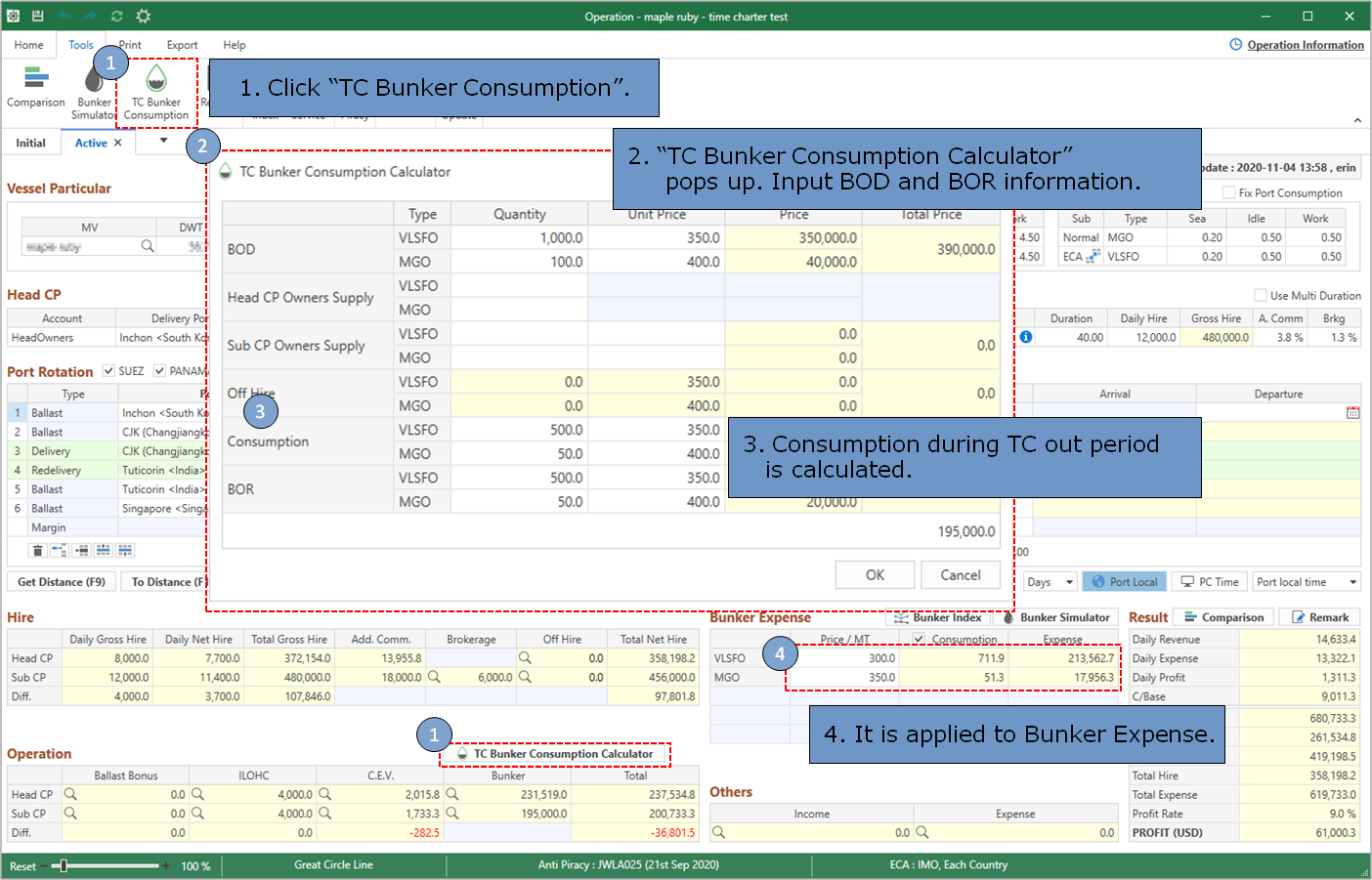
By putting BOD and BOR quantity and unit price, you will get the consumption during TC out period.
The same consumption will be added up to Bunker Expense.
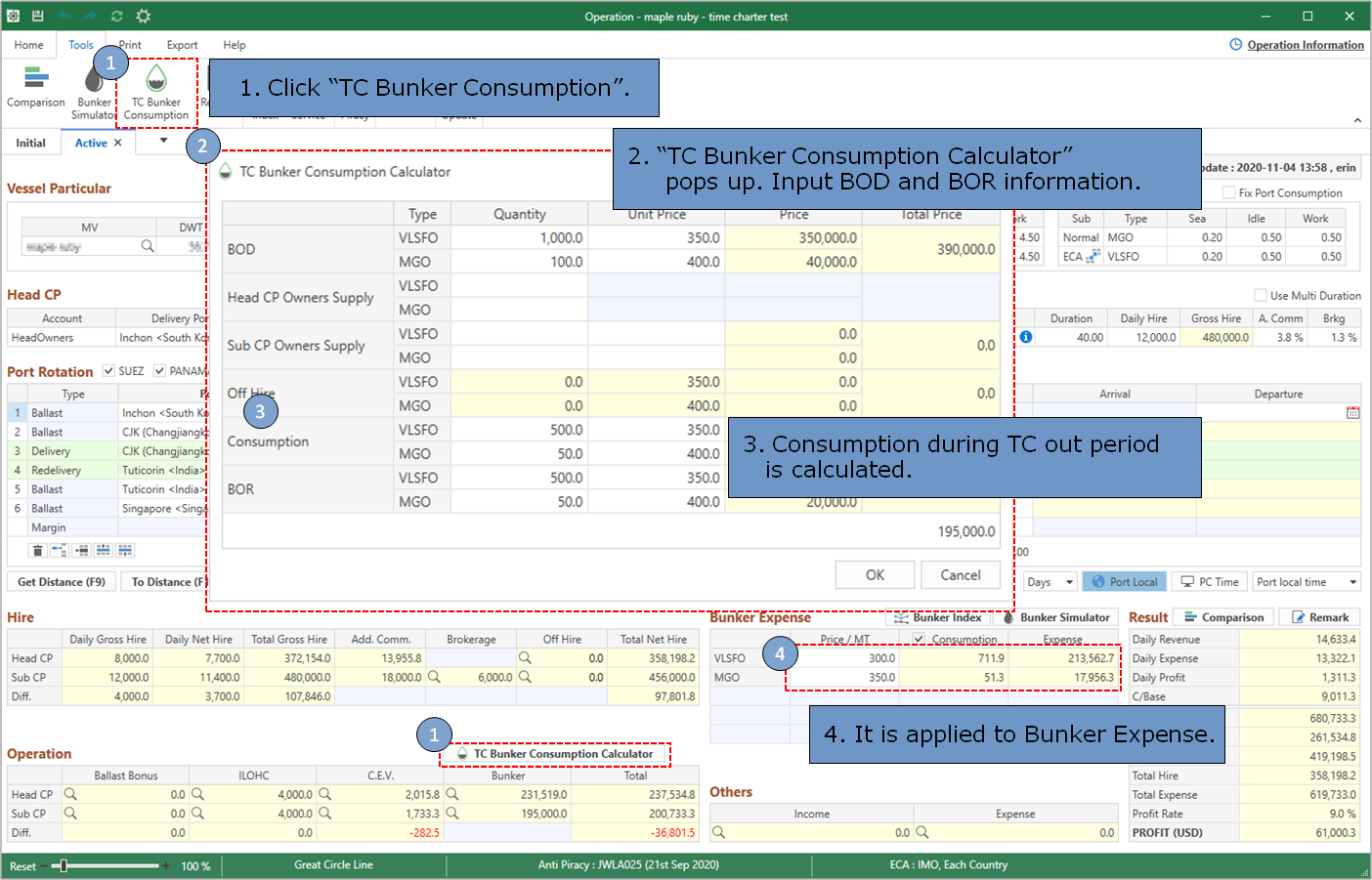
You can input the off hire details independently or if you need, you can copy the off hire details
from/to Head CP or Sub CP.
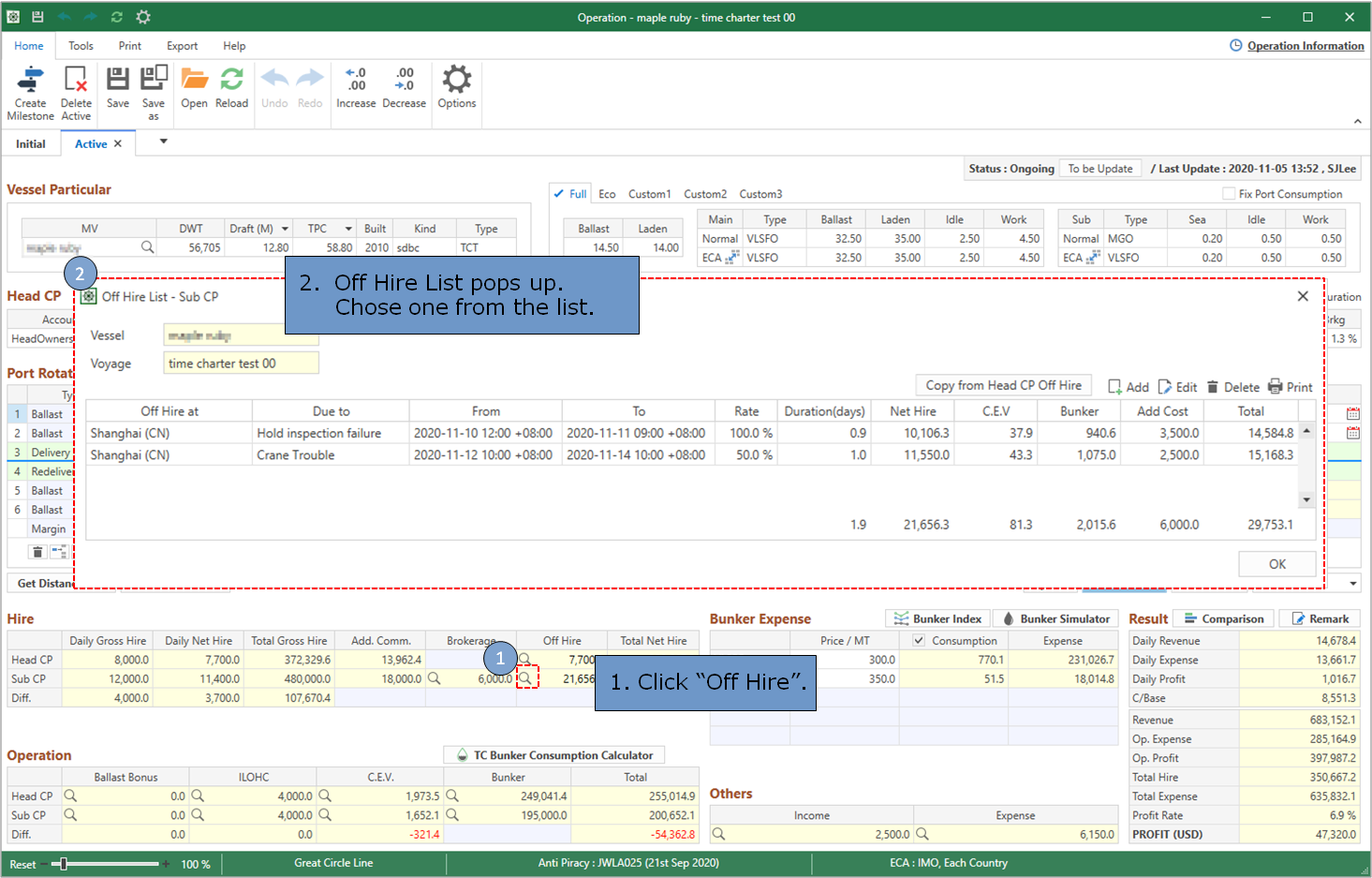
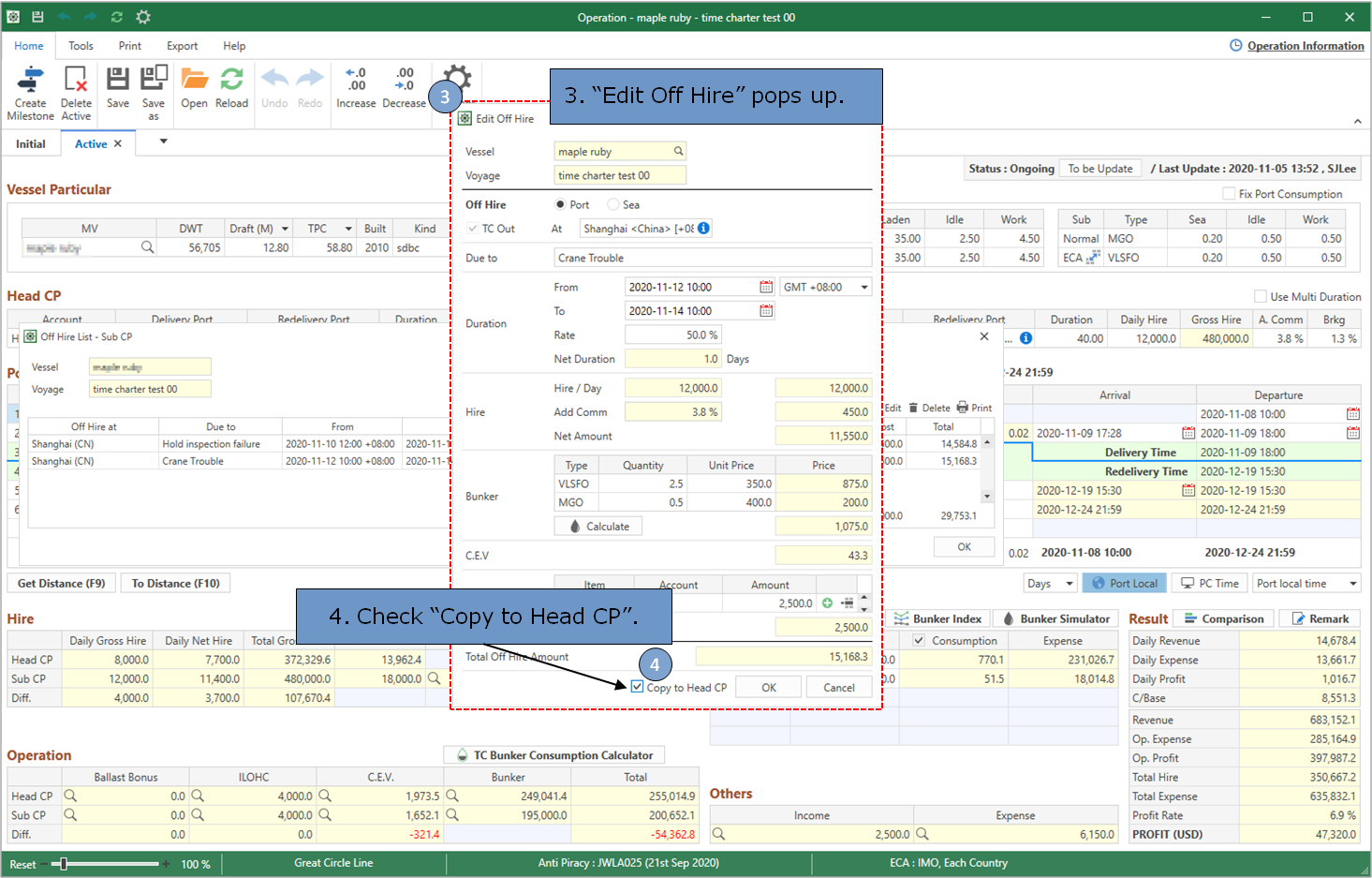
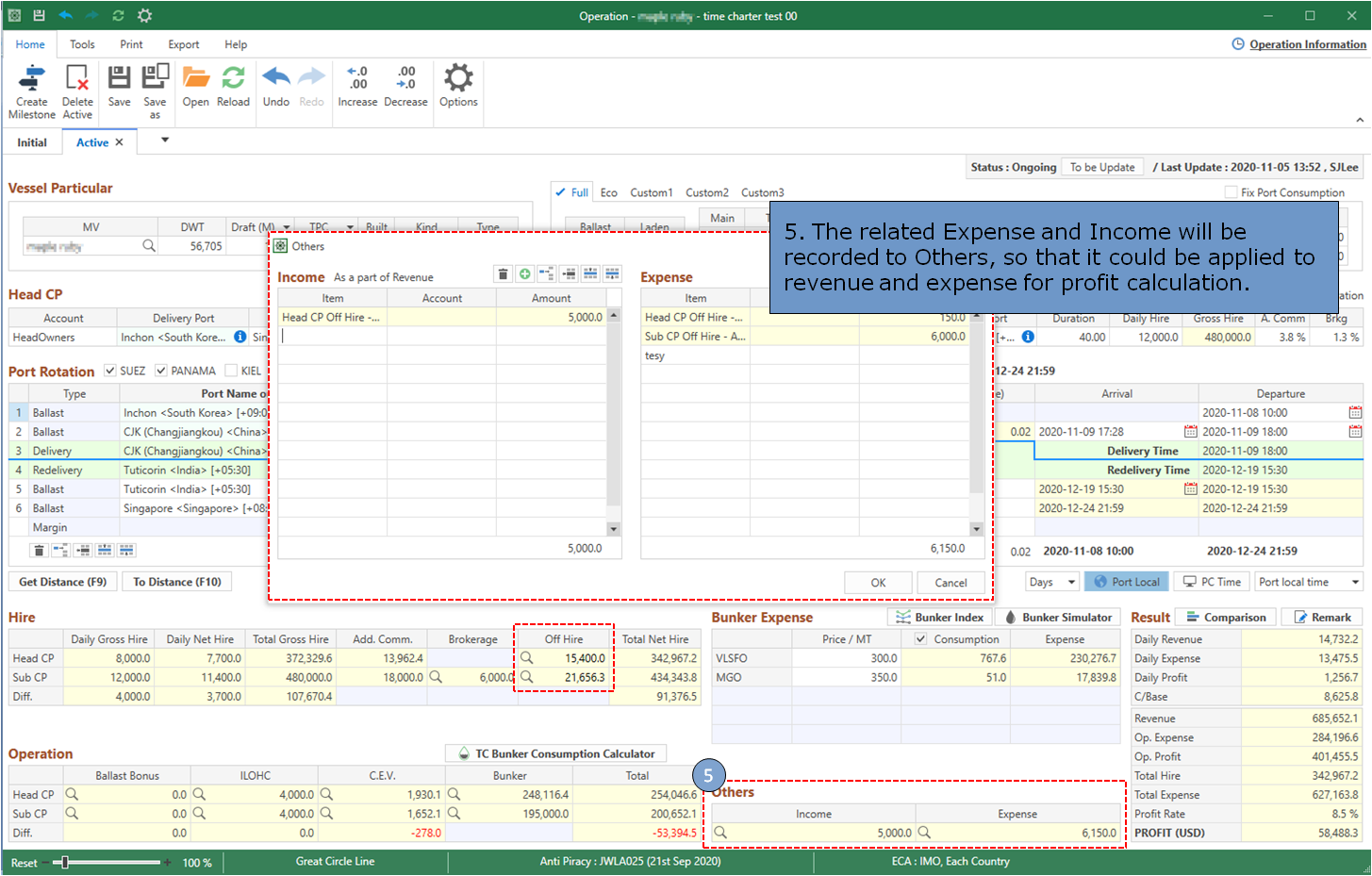
Yes, you can print out and/or export to files in PDF/Excel format for your ready use.
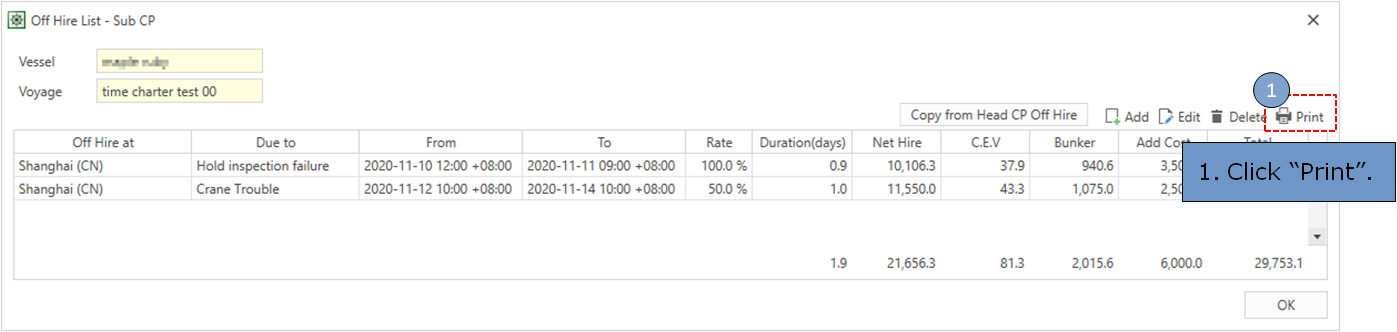
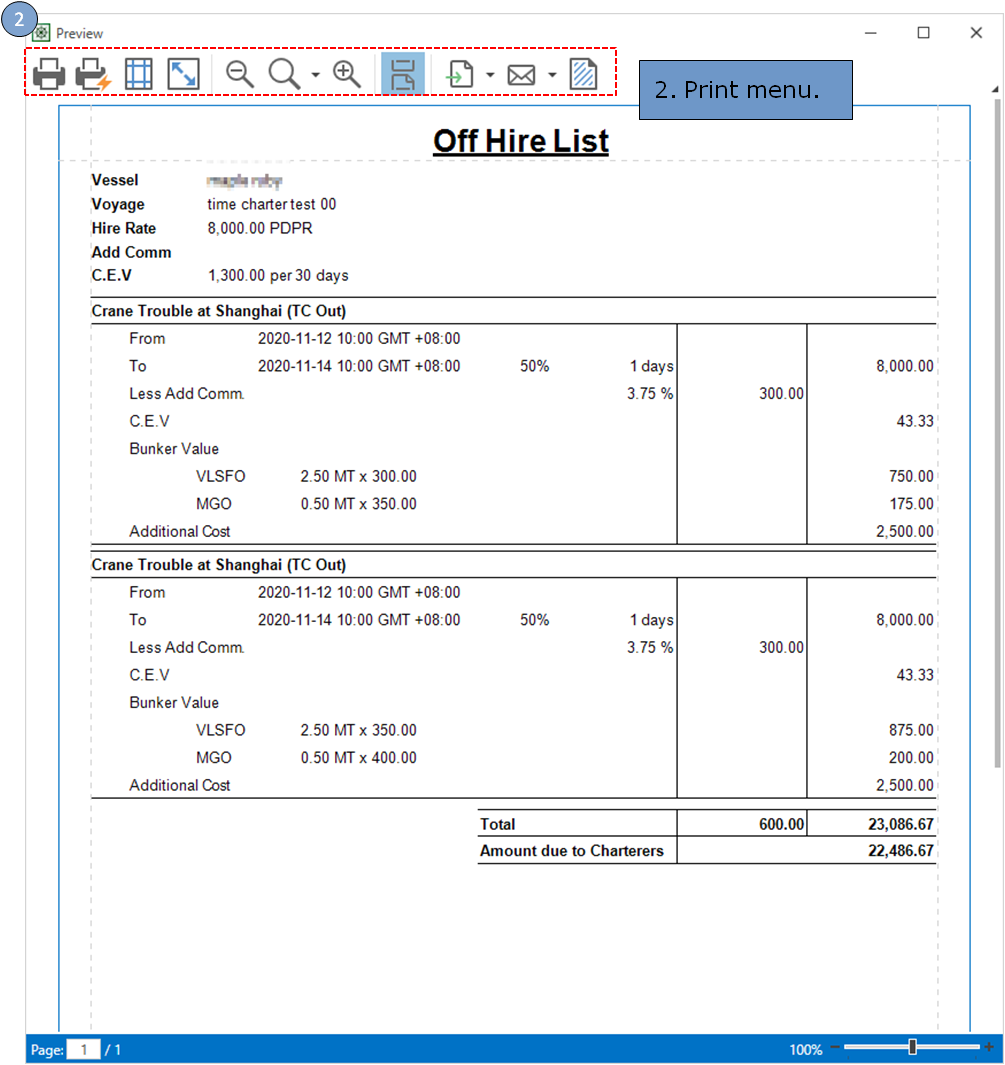
Yes, the files edited by either of the application can be edited with both of the applications.
You can exchange estimation workbook from both of the applications as if they were one application.
But you can open Operation file with Netpas Tramper only.
But you can open Operation file with Netpas Tramper only.
Seafuture Inc.
Business Registration Number : 105-86-61489
President : ByungJoo Moon
Address : 5th Floor, Dasung Building, 199, Gangdong-daero, Gangdong-gu, Seoul, 05402, Rep. of Korea
Telephone : +82-2-6469-4566 Fax : +82-2-324-9408
E-Mail : sales@netpas.net
Business Registration Number : 105-86-61489
President : ByungJoo Moon
Address : 5th Floor, Dasung Building, 199, Gangdong-daero, Gangdong-gu, Seoul, 05402, Rep. of Korea
Telephone : +82-2-6469-4566 Fax : +82-2-324-9408
E-Mail : sales@netpas.net